How
to Be a
Smart Consumer:
Moving Beyond the Advertisements
to Select the Right Digital Camera
for Your Needs and Budget
An
Online Database Exploration Lesson
for 12th Grade Economics
Designed by Susan Connell

Introduction | Acquaint | Ask | Arrange | Apply | Evaluation |Credits | Teacher Page
Introduction |
|
 |
In this age of rampant consumerism, the old adage "Let the Buyer Beware" has never been more relevant. New and traditional media are full of messages proclaiming the virtues of all sorts of products from food to medicine to entertainment to electronics. However, it is important for a wise consumer to look beyond the advertising to avoid regret when making purchasing decisions. Many of you will be graduating soon and may be getting graduation gifts or money that will go towards the latest electronic gadgets. In addition, most of you are entering the job force and may have your own money to spend on these items. This database exploration will guide you through an exercise in wisely selecting consumer electronics based on value and specifications rather than marketing hype. In this case the product example will be a digital camera, but the lessons learned can apply to a wide range of equipment. |
Acquaint Yourself |
|
 |
In this activity you will explore an independent database of product reviews and information published by CNET, which describes itself as a "trusted source of information for millions of technology consumers around the world... CNET provides expert and unbiased advice on technology products and services to inform users and expedite purchasing. Integrating an extensive directory of more than 200,000 computer, technology, and consumer electronics products with editorial content, downloads, trends, reviews and price comparisons, CNET gives users the most up-to-date and efficient shopping resources on the Web." A database is a collection of information that can be viewed in different ways that enable the user to search, organize or tabulate it as part of an analytical or decision-making process. To familiarize yourself with the CNET technology product database, go to the entry point of the reviews section at CNET.com Reviews.
|
Ask for Information |
|
 |
Imagine that you are a budding amateur photographer and have saved up $400 to buy a new digital camera. You want to make sure that the camera has all of the features that you will use and you want to make sure that you get the most value for your money. You are looking for something that provides more than just "point-and-shoot" features and good enough picture quality to make 8x10 prints.
|
Arrange the Answers |
|
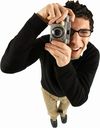 |
Now that you have listed the key features and specifications of the selected cameras, you should weight each feature as a percentage by its relative importance so that the total value of all the features is 100%. (For example: If you especially want a compact camera, you might assign a greater weight to the camera's size than to how much memory it has.) Next, it's time to assign a score to each feature, multiply the score by that feature's relative weight and rank the cameras according to the weighted scores you have assigned. |
Apply What You've Learned |
|
 |
Using a word processing program, such as Microsoft Word or AppleWorks, briefly answer the following questions:
|
Evaluation
Your grade for this assignment will be based on the matrix below:
1 = not acceptable 2 = could be better 3 = acceptable 4 = outstanding
1 |
2 |
3 |
4 |
|
| The database was adequately searched. | ||||
| Student completed the spreadsheet task with the requested number of cameras and features. | ||||
| Student scored all of the cameras completely and tallied the scores according to the directions. | ||||
| In the written task, student demonstrated understanding of the scoring system, including its possible drawbacks. |
Conclusion |
|
 |
You might not want to go to the trouble of putting together an elaborate spreadsheet every time you make a purchase, however it is always important to be aware of aspects of a product that may not be obvious in advertising or from your friend's recommendation. It's also important to know that there are many tools available online, in libraries and at your local newsstand that can provide at least somewhat objective information about all sorts of products. But it's also good to realize that it's not possible to quantify every aspect of a product. Sometimes you might like what you like just because... As long as you've done your homework and make that purchase understanding the pros and cons, that's OK, because you'll be an informed consumer. |
Credits & References
Photos are used by license from Photos.com.
We all benefit by being generous with our work. Permission is hereby granted for other educators to copy this lesson, update or otherwise modify it, and post it elsewhere provided that the original author's name is retained along with a link back to the original URL of this lesson. On the line after the original author's name, you may add Modified by (Your Name) on (Date). If you do modify it, please let me know and provide the new URL.
Last updated on Sunday, June 29, 2003 3:28 PM . Based on a template from EDTEC 570